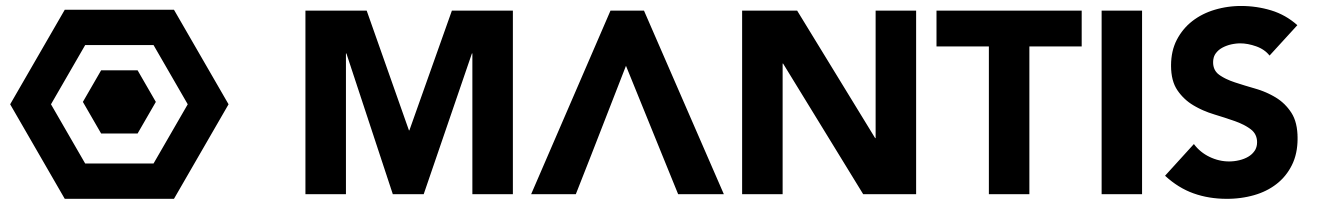Underwater 360/VR live-streaming with Mantis Sub
All you need for VR and online live-streaming: Mantis Sub with tether, 4G/WiFi router, and VR goggles.
The latest Mantis Sub firmware brings gyroscopic stabilization to the in-camera stitched 360 live-stream of the Insta360 Pro 2. That means the video is always “the right way up”, no matter what orientation the camera is in.
With the Mantis Sub housing for Insta360 Pro 2 you can now deliver a smooth, stable pre-stitched 360-4K live video stream - straight from the camera, without a powerful PC for stitching or stabilization.
So you can watch experiences like this, live:
And it’s very easy to use:
Turn on Router.
Turn on camera.
Connect to camera via Router with Insta360 App or Mantis App and start a live-stream.
Watch live-stream or re-stream with the free OBS Studio software.
Add a internet connection, for example with a 4G/5G WiFi router, and you can even stream straight to YouTube and Facebook Live.
Learn more about the Mantis Sub Tether and Spool product
Insta360 has prepared a video tutorial on how to set up live-streaming for YouTube and Facebook: https://www.insta360.com/support/supportcourse?post_id=19889.
And with our free LivestreamVR App you can even use your VR goggles for live monitoring and control of the popular Insta360 Pro, Pro 2, and Titan cameras. No internet connection required!
https://www.mantis-sub.com/livestreamvr
Need more power? Use a hybrid Ethernet + Power cable
Sometimes you need a bit more time than the internal batteries can provide. To allow the camera to be powered from the surface, we created a plug-in replacement for the standard battery shuttle that takes high-voltage DC power and converts it to 12V DC for safe use by the controller and camera. Combined with a hybrid Ethernet+Power cable you can monitor and live-stream without having to worry about running out of battery. Typically we recommend 48V DC, but we have also converters that support 36V and 28V.
Learn more about our hybrid Ethernet + Power solution here.
Fiber-Optic for long distances and low drag
The maximum distance for 100Mbit Ethernet is 100m / 300ft. Because of cable bend from underwater currents and additional lengths needed for handling and mounting, an Ethernet tether is often not suitable to access depths beyond 60m / 200ft.
For distances over 100m / 300ft Mantis Sub offers a fiber-optic tether spool and junction box. Distances up to 20km are possible.
The other problem is drag - standard Ethernet tethers are thick and hard to move through the water. A much better option for longer tether runs are Fiber-optic tethers, which are much thinner and can be many km/miles long.
The solution developed by Mantis Sub for a deep wreck exploration project utilizes a tether that’s only 3.5mm (1/8”) thin and can be up to 20km (12miles) long. It offers Gigabit network speeds and is fully self-contained with a battery endurance of 72 hours on one charge.
Learn more about our Fiber Optic solution here.
How to use Mantis Sub with a Fiber Optic tether
Although much more powerful than the standard Ethernet solution, it is almost as easy to use. It only needs two more devices turned on - a underwater junction box and an another one located inside the spool:
Turn on Router.
Plug Ethernet cable from spool into Router.
Turn on Spool.
Plug Fiber optic cable from spool into Junction Box.
Turn on Junction Box.
Plug Ethernet cable from junction box into Camera.
Turn on camera
Connect your device or VR goggles to the Router.
Launch Insta360 App or Mantis App and start a live-stream.
Watch live-stream, or re-stream with the free OBS Studio software.
Again, it’s just as easy to live-stream straight to YouTube and Facebook, for example with a 4G/5G WiFi router. Insta360 has prepared a video tutorial on how to set up live-streaming for YouTube and Facebook: https://www.insta360.com/support/supportcourse?post_id=19889.
Watch the behind-the-scenes video of our very first test-dive with the fiber-optic kit:
Andrew setting up the fiber-optic live-stream inside the wreck
Because there was no App available for any of the standalone headsets that would allow the team to view the live-stream on the small boat, we had to develop our own for Oculus Quest. With the App you can control the camera and watch the 360 4K-3D video stream live in VR on the local network - no internet required. Great for monitoring habitats or new kind virtual glass-bottom boat.
Mantis Sub Livestream VR App for Oculus Quest lets you watch a live-stream from the Insta360 Pro, Pro 2, and even Titan cameras without an internet connection. Straight from the camera without a computer for stitching.
The free Livestream VR App by Mantis Sub is the only VR app for live monitoring and control of the popular Insta360 Pro, Pro 2, and Titan cameras. No internet connection required!
Livestream VR is available for Windows, macOS, and Oculus (Meta) Quest.
https://www.mantis-sub.com/livestreamvr