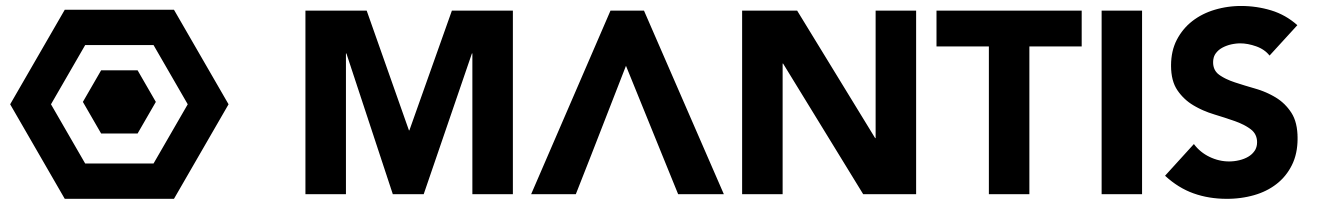Mantis Sub Firmware Changelog
Version 2.11.5, 2024-06-25
Fixed
Fixed a problem where the stop button didn't work if the controller wasn't connected to the camera at the time the button was pressed.Fixed a problem where the logfile plot could only cover 24 hours and would then re-start at 0
Changed
Changed camera status update interval when not connected from 2s to 6sChanged camera status update timeout when not connected from 2s to 4s
Version 2.11.4, 2024-03-08
Fixed
Configuration page in Mantis App now shows the saved SSID and passphrase instead of defaults
Version 2.11.3, 2024-03-08
Changed
Improved proxy setup routine to work with different network configurationsWiFi discovering routine tries exact SSID name match before pattern
Added
Added changing WiFi SSID and passphrase via Configuration page in Mantis App
Version 2.11.2, 2024-03-07
Fixed
Fixed a problem where the controller would erroneously report a successful WiFi connection to the camera.
Changed
Extended the reverse proxy for Insta360 Pro2 so that it can forward requests from camera WiFi to Mantis controller Ethernet, as well as camera Ethernet to Mantis WiFi.
Version 2.11.1, 2024-03-06
Changed
Restart WiFi after connection to camera fails.
Fixed
Fixed changing between different camera WiFis without restarting the controller.
Version 2.11.0, 2024-03-06
Added
Added additional system log files to the log file list (dmesg, journal, network, wpa)The new logfiles are written after a WiFi connection attempt to the camera (successful and unsuccesful).
Version 2.10.3, 2023-12-17
Fixed
Fixed an issue where resetting the recording settings to defaults would also reset the button pin hardware settings.
Changed
Increased size of logfile dialogUpgraded HLS streaming library to version 1.2.0Reduced voltage averaging count from 10 to 6Increased no connection retry count from 3 to 5
Version 2.10.2, 2023-02-22
Added
Added option to configure hardware pin for 3rd button.
Version 2.10.1, 2023-02-11
Added
Added detection if the reverse proxy is installed on the camera.
Fixed
Fixed a problem where the reverse proxy would not forward http GET parameters
Changed
Improved installation procedure for reverse proxyImprovements to Monitoring page. Still experimental and primarily for HLS streaming.
Version 2.10.0, 2023-02-08
Added
Added the option to leave the fan off during recording.
Added button commands to bring the camera in “Ready” state. In “Ready” the camera uses more battery but can start a recording much faster than from the default “Standby” state.
Fixed
Fixed a phenomenon where the controller would temporarily disconnect from the camera when a recording is stopped.
Changed
Improvements to how the “Automatic Interval Recording” mode handles an overheating camera.
Version 2.9.2, 2022-09-08
Added
The WebApp tries to map a failure to execute a camera command to one of 40 detailed error messages (instead of a generic "Error processing request").
The WebApp tries to connect via Ethernet and WiFi when "Connect" is pressed, independent of the "Prefer WiFi ..." setting on the Configuration page.
Version 2.9.1, 2022-07-20
Added
Added "Start Interval" and "Stop Interval" buttons to Control page.
Changed
Improved display of remaining recording time in Control page.
Improved detection of completed Auto Interval.
Hide memory card control buttons when waiting for interval to start.
Fixed
Detect and correct when connection timeout is below minimum sensible range.
Version 2.9.0, 2022-07-20
Added
Added options for automatic interval recording to Settings page
Added automatic interval recording. The housing LED will light up BLUE between recording intervals. Press any button to stop the interval recording.
Added new buttons for "Format All Cards", "Start Speed Test", and "Start Calibration" to Control page.
Added "Calibrate Stitching" as choice for button function on Configuration page.
Fixed
Improved sorting of log files on log files page (newest at top, oldest at end of list).
Fixed a problem in the log file chart plot where the high temperature threshold was missing and the low temperature threshold was shown as high temperature threshold.
Version 2.8.3, 2022-07-12
Added
Control page now showing the camera's IP address.
Added logging of camera state when not connected.
Fixed
Fixed a problem where the App would show an Error message after pressing "Connect", although the connection was successful.
Fixed a problem where the displayed live-streaming URL was sometimes incorrect when RTMP or RTSP protocols were selected.
Fixed a problem where camera's battery state was not displayed when the battery was between 20% and 40% charged.
Various improvements to the experimental Monitoring page.
Version 2.8.2, 2022-06-10
Fixed
Fixed a problem where the field "Color Mode" would always show "Standard" even when values "iLog" or "HDR" were saved. This problem only affects the display. The recordings happened in the chosen color mode.
Version 2.8.1, 2022-06-04
Added
New "Monitoring" page that can play an HLS live-stream in Preview and Live-streaming mode.
Setting camera IP address in Configuration page for custom installations.
Fixed
Fixed a problem where "Prefer WiFi" mode would not configure the correct IP.
Starting a Live-stream from the WebApp will now always start a life-stream, independently of what video mode is configured for the Start button. If the Start button is set to recording, the default LIVE|4K|30 mode is used for streaming.
Version 2.8.0, 2022-06-02
Added
Show URL for RTMP monitoring stream when recording. The stream can be watched with a network player, e.g. VLC.
Allow installation of Proxy service only for Camera with firmware 1.1.8
Experimental: Added ability to view HLS livestream in the WebApp. Only works for “Ready” and “Streaming” states. The camera outputs RTMP preview stream in “Recording” state, which can’t be viewed in a browser.
Fixed
Fixed the missing legend for Recording/Streaming for the chart created from a logfile.
Version 2.7.3, 2022-05-27
Added
Added proxyservice to access Camera/Mantis when only one network connection is available. Requires “Prefer WiFi” setting to be active to set up.
Access Mantis WebApp through proxy port 8082, e.g. http://192.168.1.188:8082/.
Known limitations
Proxy installation only compatible with Pro2 firmware 1.1.8.
Can't view logfiles when connected through proxy.
Can't install/uninstall proxy when connected through proxy.
Version 2.7.2, 2022-05-24
Added
Added "Stabilization" option for monoscopic (360-2D) live-streaming.
Added "Audio Gain" option for recording and live-streaming.
Changed
Improved the code for displaying Mantis battery charge level when the camera is charging.
Fixed
Fixed a bug introduced in 2.7.0 where housing could not connect to camera after a manual disconnect in the Web App.
Removed
Removed redundant log entries from trying to ping camera on network.
Removed redundant log entries from wifi interface control daemon.
Version 2.7.1, 2022-05-23
Added
Added HLS live-streaming templates. Tested with Oculus Quest.
Changed
Improved automatic switching between Ethernet and WiFi control when one becomes unavailable.
The housing always tries to connect via Ethernet and WiFi when the record button is pressed and the preferred connection method is not available.
Fixed connection status in WebApp when housing only connects to execute a command. The App now correctly shows if the camera is recording or not, instead of always "Disconnected".
Fixed a problem where two background threads were trying to get a connection to the camera at the same time.
Removed
Removed redundant log entries from trying to ping camera on network.
Removed redundant log entries from wifi interface control daemon.
Known bugs:
The Mantis battery charge level is calculated incorrectly when the camera is charging. The reported voltage is correct.
Version 2.7.0, 2022-05-22
Added
Added configuration option to always supply power on the 12V lead.
Added configuration option to control if housing should stay connected to camera after a command was executed, or only connect for the duration of the command. In line with the Insta360 Pro control App, the housing by default stays connected.
Add configuration option to auto-connect to the camera when only a WiFi connection is available. By default the housing waits for the Ethernet connection (cable plugged in).
Changed
Changed layout of configuration page.
Changed power lead behavior: Power is left ON during restart when configured to always supply power (does not apply to full reboot).
Changed WiFi connection behavior: The housing now always connects to the first Insta360 Pro/Pro2 WiFi network. Previously it only connected after the Ethernet cable was plugged in.
Fixed charging behavior with MCP3421 chip mounted.
Version 2.6.0, 2022-03-23
Added
Added support for MCP3421 to replace unavailable MCP3425.
Changed
Defaults to new-style LED (blue during boot).
Defaults to high-precision transistors.
Version 2.5.3, 2021-09-22
Added
Added ability to plot old 2020 log files.
Removed
Removed reading camera image parameters repeatedly while recording.
Version 2.5.1, 2021-06-14
Added
Added ability to delete recording profile on Settings page.
Added notice when selected recording profile doesn't exist.
Version 2.5.0, 2021-06-13
Added
Added programmable button functions to Configuration page.
Added support for recording profiles to Configuration page.
Added 4 recording profile slots to Settings page.
Added "Switch profile" button function.
Added Livestream URL to Control page.
Version 2.4.2, 2021-06-09
Fixed
Temperature chart not being created from logfile.
Version 2.4.1, 2021-06-07
Changed
Temperatures are shown in Celsius and Fahrenheit.
Improved chart with and additional datasets (temp thresholds, controller voltage, camera battery temperature, etc.).
Improved control page with additional information (time recording, time remaining, etc.).
Added
Added configurable camera temperature handling (cooldown, restart recording, shutdown, etc.).
Added changing and saving livestreaming settings for Pro1 and Pro2 cameras.
Added support for high-precision resistors for voltage measurement.
Added support for optional camera remote on/off actuator.
Added controller CPU temperature and load to Control page
Version 2.3.1, 2021-04-20
Added
Added logging of WiFi network names when searching for Insta360 WiFi.
Version 2.3.0, 2021-04-19
Changed
Improved visual status of camera and controller battery levels in WebApp.
Blink Magenta when battery low was removed. Controller now only shows warning in WebApp.
Added
Added support for high-precision resistors for voltage measurement.
Version 2.2.0, 2021-04-12
Added
Added configuration screen for hardware settings.
Added alert in control screen to inform about vacuum status at a glance.
Fixed
Improved camera charging logic.
Version 2.1.4, 2021-03-29
Added
Added exposure modes “Shutter Priority” and “ISO Priority” to the Timelapse video mode.
Fixed
Write a “settings.txt” file onto Pro’s SD Card with recording settings for each recording.
A problem where the logfile chart failed to create on some installations.
Version 2.1.2, 2021-03-19
Added
Write a “settings.txt” file on Pro’s SD Card with recording settings for each recording.
Fixed
LED not blinking red when vacuum lost
Version 2.1.0, 2021-03-06
Added
Always turn on fan and gyro settings when starting recording.
Retry command on certain camera errors.
Added more camera errors to log file.
Turn LED red for all camera errors that prevent recording.
Set sharpness for Pro1 (not supported by Pro2).
Create data plot of logfile.
Create data CSV of logfile.
Fixed
Return Pro1 to idle after recording stopped.
Version 2.0.3, 2021-02-21
Fixed
Manual Exposure mode for Pro1 cameras
Removed Shutter Priority and ISO Priority modes which are not supported by Pro1 and Pro2 in video mode. Use Manual exposure mode.
Saving hardware pin configuration
Installation failed on pre-production controller.
Version 2.0.1, 2021-02-19
Added
LED states: Booting Completed; Connection Blocked; Battery Low; Camera Overheated.
WebApp include LED color reference table.
Updater verifies execution of controller process after updating.
Low battery warning.
Restart controller with 5x pressing of record button when camera off.
Fixed
Wifi network detection problem in updater.
Recovering previous vacuum state when resetting controller while vacuum applied.
Infrequent controller reset relating to changing LED status.
Version 1.29.1, 2021-02-09
Added
Added support for all recording modes 8K/6K/4K, 30/60/120fps, Timelapse, Google Street View, HDR, RTS, etc.
Pressing the record button 5x when the camera is not connected restarts the controller.
LED blinks 5x cyan when boot is completed and Mantis housing is ready.
Mantis housing connects to the Insta360's WiFi network (Insta360-Pro-XXX.OSC). This means operators don't have to switch between two WiFi networks to review recorded footage and change settings.
The Mantis WebApp can be reached at http://192.168.43.2/.
Fixed
Improved button and LED control.
-Improved detection of dropped connection to camera and recovery.
Version 1.22.0, 2021-01-13
Fixed
Ignore input while button press is processed in thread.
Delete recovery file
Version 1.21.5, 2020-12-03
Added
Added logging for button presses.
Fixed
Reduced pressure sensor read interval to 1s.
Version 1.12.3, 2020-12-15
Fixed
Improved dutton press debounce
Version 1.21.1, 2020-12-03
Added
Preserve surface pressure on reset.
Improved charging logic.
Rolling average for voltage reading.
Version 1.20.1, 2020-11-29
Added
Use rolling average for voltage reading.
Fixed
Yellow LED not turning green when pressure increased.
Version 1.19.0, 2020-11-28
Added
Monitor Vacuum pressure.
Show no vacuum with blue LED.
Show vaccum achieved with green LED.
Show vaccum lost with blinking red LED.
Show busy state with Magenta LED.
Turn off LED when recording.
OTA update when connected to router.
Show vacuum state in App.
Show vacuum pressures in App.
Show temperature in App.
Show humidity in App.
Show battery level in App.
Fixed
Turn off camera charging on exit.