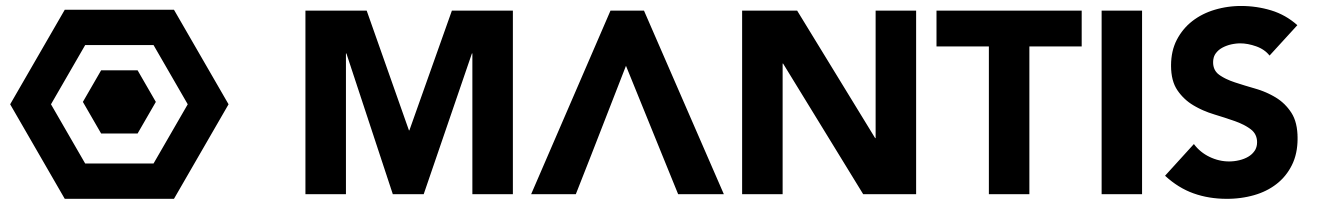How to shoot underwater 360/VR video with the Insta360 Pro2 and Mantis Sub housing
Written by Axel Busch on 7 April 2021
Diving with the Insta360 Pro2
The first thing you’ll notice when diving with the Insta360 Pro2 in the Mantis Sub camera housing is how effortless it is to hold and balance. It’s slightly positively buoyant, meaning the camera will always try to be upright by itself. Attach a pole to the base and the whole setup becomes neutrally buoyant and an absolute joy to dive with.
Reduce the risk of scratching your domes with a helping hand and the included neoprene bag.
We recommend getting in the water first, then have somebody hand you the housing with the protective neoprene bag over the domes. Only remove the neoprene bag after you arrive at the shooting site. Getting the camera in and out of the water and transporting it is when the most scratches happen.
The easiest way to carry the Mantis Sub underwater is to attach a monopod to one of its many standard 1/4" and 3/8” tripod mount points. Nearly all monopods will work fine, but care should be taken that the Monopod can handle the weight (3.5kg / 8lbs) and has a suitable screw at the thin end, so that the diver can hold on to the thick end. Some monopods only have spikes that can’t be removed.
Insta360 Pro2 in Mantis Sub camera housing, mounted on a 1.8m / 6ft Benro MAD49C monopod with 1” ball mounts. The whole setup is neutrally buoyant.
Suitable monopods include the Freedom360 Long Carbon Fiber Monopod and the Benro MAD49C Carbon Fiber Monopod. They are light, strong, 1.8m/6ft long, and have a 3/8” thread on the thin end that takes a standard 1” ball mount. The pole can then be connected to another ball mount at the base of the Mantis Sub with a standard clamp. This allows the diver to position the pole at any angle to the camera, even straight down or up. The slight buoyancy of the Mantis Sub housing makes the whole setup neutrally buoyant, and helps stabilize the recording with no extra effort.
Some situations require a longer pole. Inexpensive painter’s poles paired with a painter’s pole adapter (for example EVO Gimbals PA-100) do an excellent job at a very low cost.
The painter’s pole is also a great choice when suspending the Mantis Sub from the surface. A float on the top end will keep it from sinking, and the pole will keep the housing from bouncing around which it would when lowered on a string. A small weight should be attached to the bottom of the housing, as the housing is slightly positive.
Common mounting choices
Held by a diver with a monopod or painter’s pole.
Static on the seafloor on top of a weighted monopod or tripod.
Suspended from a surface buoy with a painter’s pole.
Mounted above a DPV (Scooter) or ROV (underwater drone).
Mantis Sub 360 degree underwater camera mounted on Seabotix ROV
Pro tip: The quality of the video, and your enjoyment of recording it, will be greatly enhanced the more comfortable you feel underwater. We highly recommend taking a technical dive course, such as offered by PADI, TDI/SDI, and others. You will learn skills that greatly improve your buoyancy and awareness underwater, and your ability to perform tasks comfortably and efficiently.
Shooting
After you have arrived at the location you want to shoot, remove the Mantis Sub neoprene bag. You can simply slide if over the monopod and tie it around the end with the included string, or put it into a dive pocket.
Then make sure there are no bubbles or particles stuck to the domes. If necessary, gently wipe with the neoprene bag or your hands across the domes. Do this before the start of every recording.
If the camera is off, press the plunger button to turn on the camera and wait for the LED to switch from yellow to green, indicating that the camera is ready to shoot.
Position yourself and the camera, check your buoyancy, then press the start recording button. It takes the Insta360 Pro2 a few seconds to start recording, during this time the status LED will turn Magenta. When the camera is recording the LED turns off to avoid showing up in the video. You can always confirm the status of the camera and current recording duration by looking through the viewfinder above the plunger button.
Press the stop recording button when you’re done. We recommend leaving a 4-10s lead and tail for every recording.
After recording you can turn the camera off again to preserve battery while you set up the next shot. Hold the plunger button for 3 seconds while observing the display. The camera will instruct you to release the plunger button while it powers down.
Steps for shooting underwater with the Insta360 Pro
Check domes for bubbles etc.
Press the plunger button to turn the camera on.
Press the start recording button – LED will turn magenta.
Wait for the camera to start recording – LED will turn off.
Press the stop recording button – LED will turn magenta, then green.
Press the plunger button to turn the camera off to conserve battery.
Ideal distance: 1-2 meter / 3-7 feet
As a rule of thumb, we recommend a distance of 1m/3ft for smaller animals and plants, and 2m/7ft for larger animals or structures.
Colour and detail gets lost quickly with distance. But if the subject is closer than 1 meter / 3 feet it’s often impossible to stitch accurately and the video can be uncomfortable to watch, particularly in 3D and with VR goggles.
Getting out of the water
We recommend that you hand the camera to somebody on the boat with the neoprene cover over the domes before you leave the water yourself. Then immediately place the camera into a bucket of fresh water, or rinse it thoroughly with a fresh water shower. This avoids built up of dried sea salt. Cooler bags or CineBag Grouper bag are excellent choices both for transporting the housing and keeping it safe as well as rinsing it after a dive. But a bucket will work as well in a pinch.
Reviewing recordings between dives
Easily review pre-stitched clips with the Insta360 Pro App without opening the housing between dives.
The Insta360 App for mobile or desktop allows you to review pre-stitched recordings saved on the camera. This lets you watch your recordings between dives without having to take the camera out of the housing.
To do that, simply power on the camera and connect your Mobile to the Insta360’s WiFi network. Then start the Insta360 Pro App (available on iTunes and Google play). Connect to the camera and select “Storage” in the main menu.
Choose the recording you want to watch and select the Preview file. You can now watch a 1920x960 preview of your recording, already pre-stitched. Swipe the screen or move your camera to change the view.
Conclusion
The Insta360 Pro2 camera has exactly the right size and specifications to capture high quality 2D and 3D spherical video in resolutions up to 8K. As a professional level camera, it’s reliable, robust, and records at a high bitrate to deliver great image quality.
The Mantis Sub housing makes all these qualities available for underwater productions, down to 90m/300ft and with a recording time of up to 2 hours with the standard housing. Add the Mantis power connector and an underwater battery pack, and recording time can be extended to over 8 hours!
Head over to our YouTube channel to view some of our test recordings. These were all shot on an Insta360 Pro2 in Mantis Sub housing and stitched in Insta360Stitcher without further post-processing.
More from the Mantis Sub Academy.
With the Mantis Sub Academy we want to provide a set of free resources to help you getting started with creating 360/VR content. Here are some more articles: